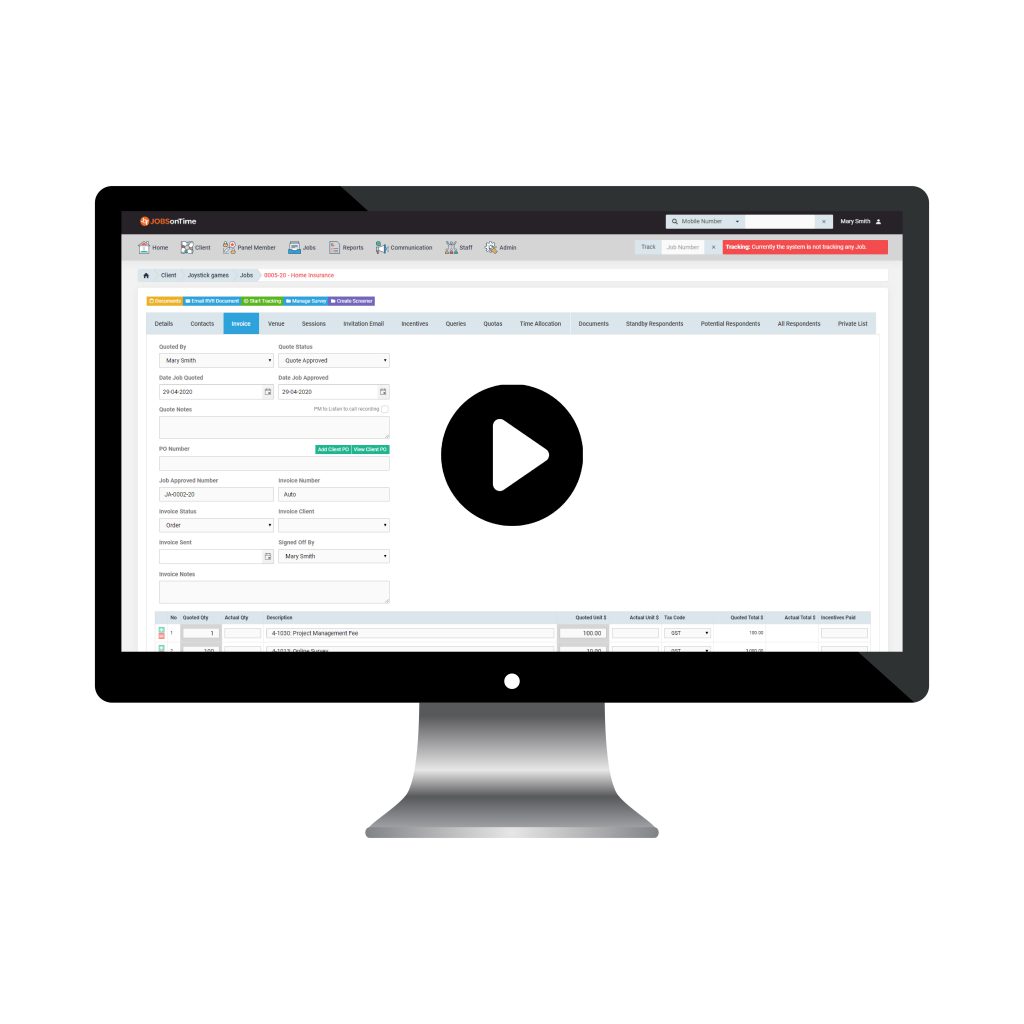Job Management
JOT offers multiple reporting functions to assist with the management of jobs, from sessions and tasks, to members and staff. Easy access to the data ensures you are able to complete and refine campaigns seamlessly.
JOT offers multiple reporting functions to assist with the management of jobs, from sessions and tasks, to members and staff. Easy access to the data ensures you are able to complete and refine campaigns seamlessly.
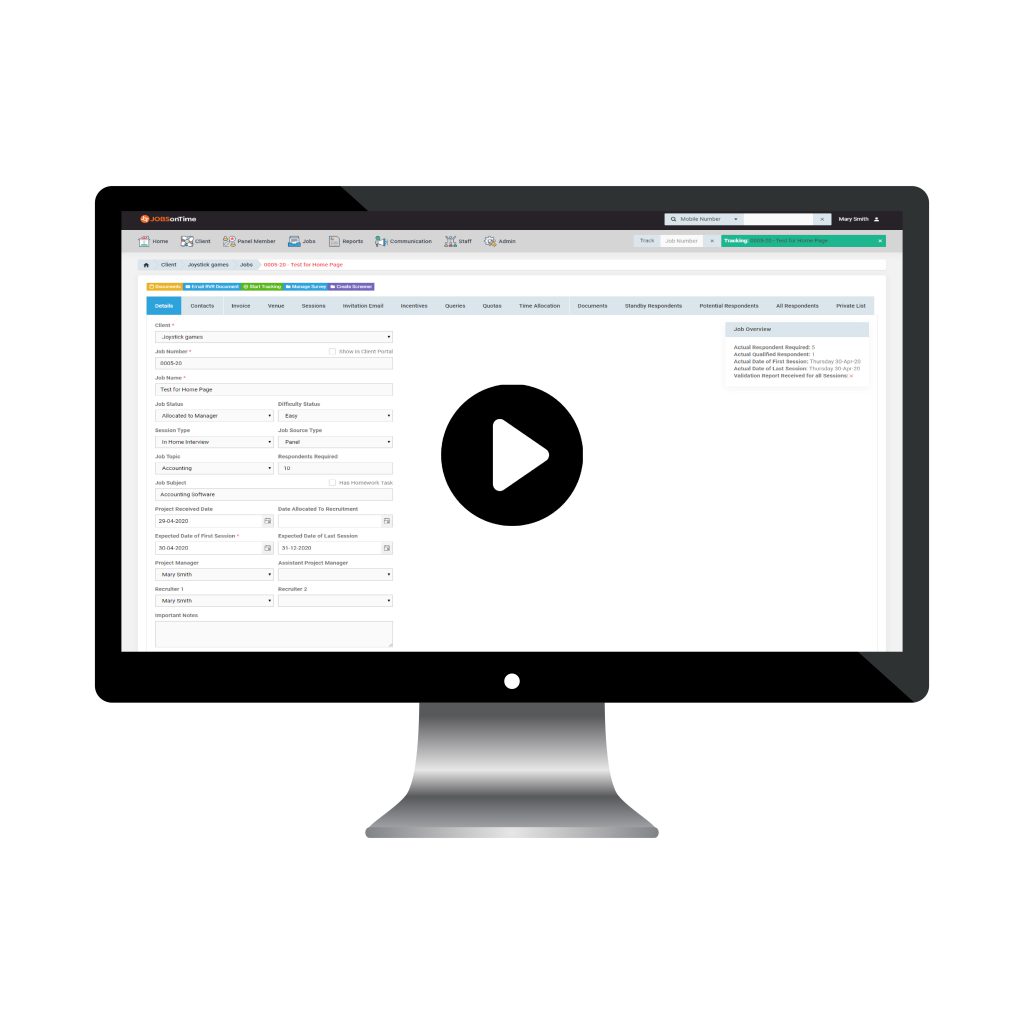
With JOT, there is no need for a scripter, coder, or specialist to write your surveys. All you need to do is define your questions, with our research software saving you time with faster deployment and reducing costs through improved efficiency. You can create sophisticated surveys to meet the needs of your client base. We include 25+ innovative question types, including single, multi-select, open-end, ranking, sorting, and participant uploads. Challenging question types with logic and quotas are also available.
To maximise efficiency, we have options to copy surveys and preset questions from existing libraries. We also have an auto-save function to avoid possible data loss. Our survey software is mobile-ready and available to deploy through a variety of channels. Respondents can answer questions via desktops, laptops, tablets, or mobile phones. A quick snapshot of survey invites and responses is available through a dashboard for the ultimate in clarity.
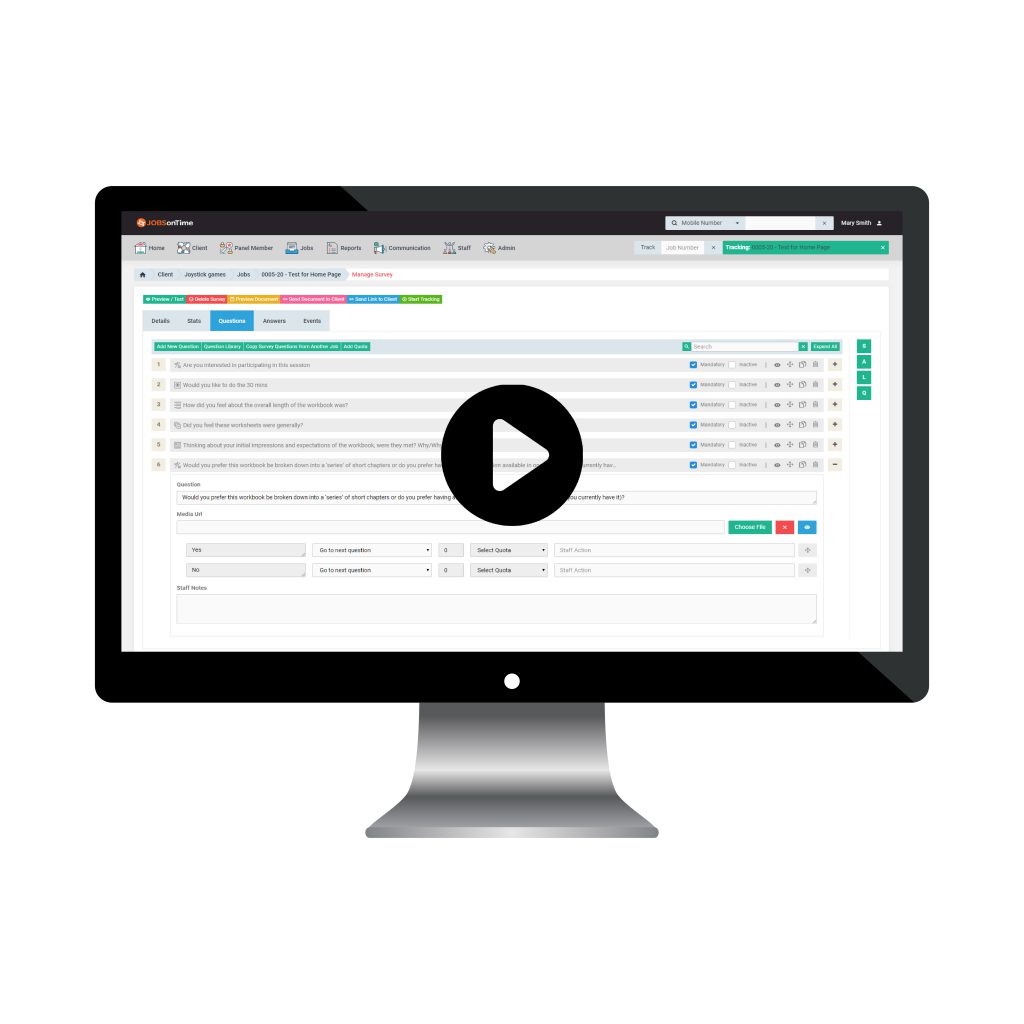
JOT offers easy communication, with the ability to email and SMS both panel members and clients. Communication happens within the program, with SMS replies automatically matched to panel members. SMS messages and emails are sent with surveys, which allows you to book and confirm respondents when sending RVR’s and setting schedules. SMS and email subscriptions are required to ensure reliable delivery. Logajob is able to recommend reputable suppliers to you.
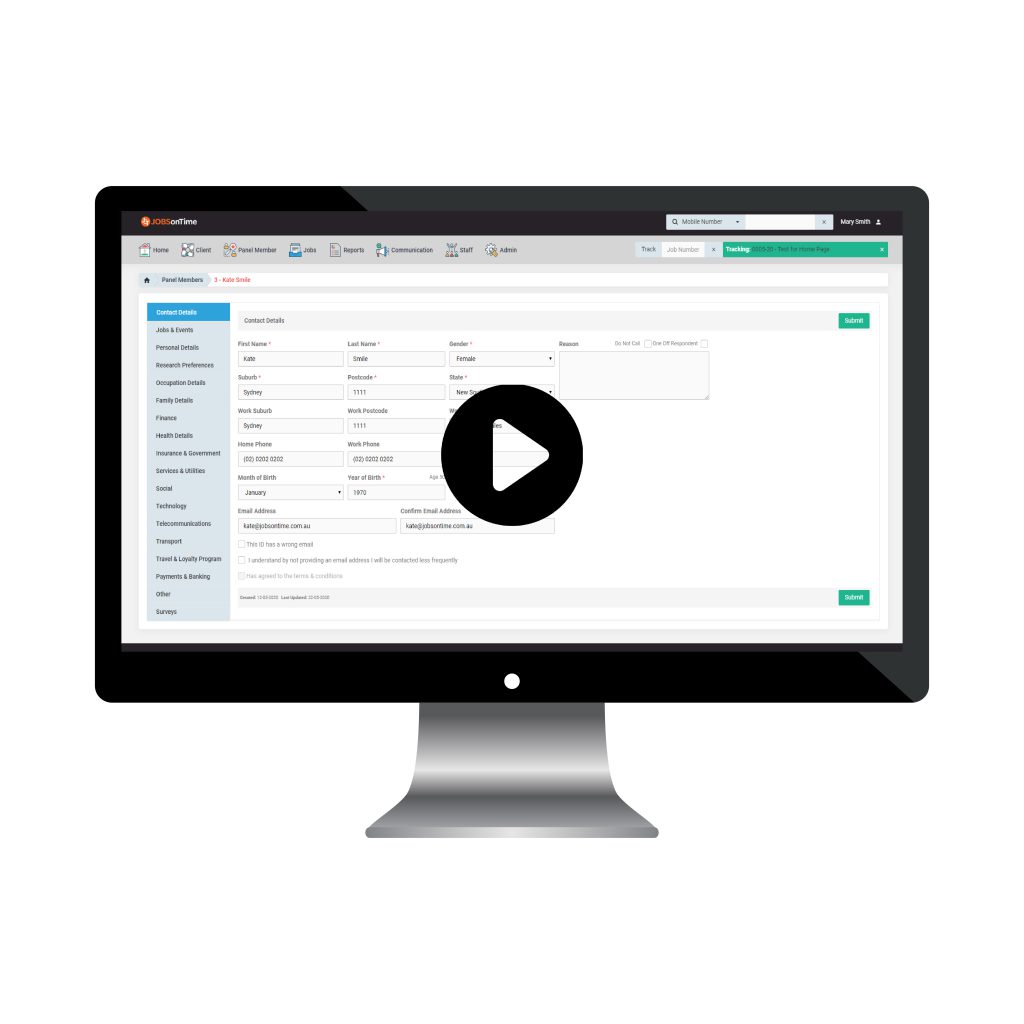
Session recruitment report
This is where you will find all sessions you have running per date and per manager. You can change dates in the date range field. You can select a manager to show each session for. You can enter the job name to show sessions for each job. If you want to search sessions for multiple jobs, simply enter the job number with a comma in the Comma Separated Job Number section.
Job Recruitment Report
This is where you will find all jobs per manager, including job name, job status, participants required for the job overall, required per session overall, qualified overall, and how many needed for the job overall.
Project Manager Job Summary Report
You will be given a breakdown of first and last sessions dates, invoice status, job status, and a name and number for each project manager, in order by date.
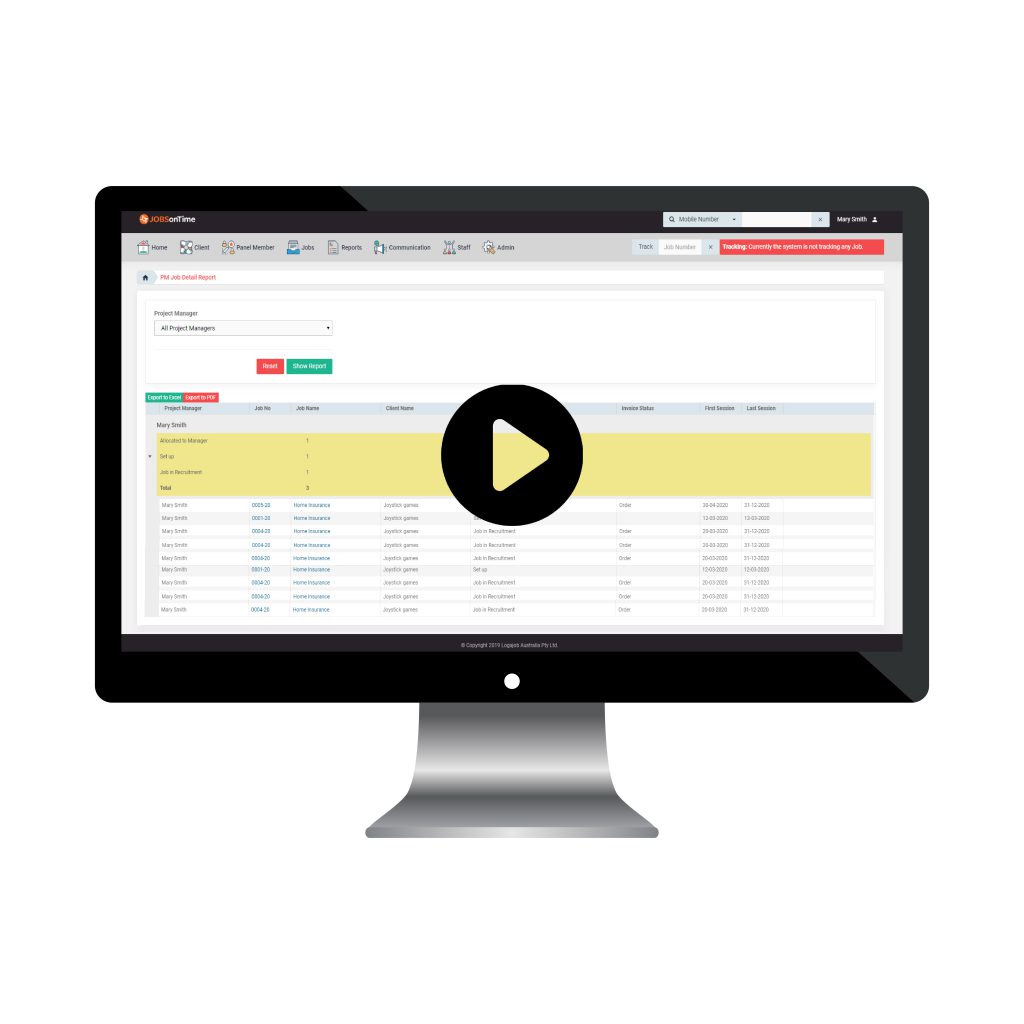
Member Profile Point Report
This will be used to view the current points, paid points, and total points for all panel members. Current points are available for each participant, paid points include all transactions paid to-date, and total points include everything accumulated by the respondents (paid + current outstanding). With this report, you can use the drop-down menu in the member status to check active and combined points.
Staff KPI Report
If you click on this, you will go to the staff KPI report. It allows you to see how many participants have qualified per event and per hour, along with a qualified event count. This report also lists the total days each recruiter has worked and their total hours.
Staff Attendance Report
If you click on this, you will see the hours worked by staff members. You can change the date range to show different dates.
Staff Payroll Report
This is used to calculate staff payroll. The report is easy to download into a CSV file, and you can import it directly into your accounting package.
Incentive Report
This report allows you to calculate your incentive liability, and it also gives you information on who has been paid and when they were paid.
You can easily set up all jobs in JOT and send a quote from within the application. Once the quote has been approved, you can change the status of the job to Job Approval and after the job is completed you can push the quote into your accounting package and send the associated invoice. Access to JOT data management software allows you to streamline important processes and reduce your workload significantly.